Now that we’re really into the swing of the new year, are we still on top of our resolutions to be even more effective and productive?
It’s not easy staying on top of all your to-dos, errands, and files, but luckily, there’s an app for each of those. If you’re looking to stay organized or get a grip on your busy life, you’ve come to the right place. For anything from prioritizing projects and scheduling tasks to storing all your brilliant ideas, here are my favorite mobile apps that make managing your day-to-day a bit easier. Make life seamless by downloading these five helpful productivity and organizational apps — you’ll wonder how you ever survived without them.
1. Cloze
Cloze, a CRM (customer relationship management) tool, goes beyond that stack of business cards or a collection of names and numbers. I’ve found Cloze to unlock my “relationship gold.” Cloze is intuitive and designed to be automatic and smart. It eliminates the busy-ness you hate and brings data science to your relationships to give you an edge and make your day a little less hectic. Cloze is like having a personal assistant that keeps you on top of your relationships. Heading into a meeting? Cloze tells you exactly where you left off — with the content from Evernote (optional, but a great integration), email, calls, social, documents and past meetings for every attendee.
2. CamCard
Why not embrace the old while building the new? That’s what CamCard does with its business card scanner app. When you first open it, you’ll be asked to add your own contact details to make an “e-card” which you can then share with others nearby. With that out of the way, tap the camera icon to scan traditional business cards. CamCard recognizes business cards and scans them automatically—and you can even batch scan multiple business cards. Each contact will then include all the data CamCard can find on the card, with fields automatically added for items like LinkedIn or Facebook pages. New scanned cards are saved to your CamCard address book by default, and you can also have them automatically synced to your contacts. Cloze + CamCard = relationship management gold.
3. Boomerang
Boomerang is a fantastic addition to Gmail’s basic functions, allowing users to schedule message sending, set up recurring email messages, and postpone emails. Whether you’re a night owl like me or an early riser, Boomerang allows you to answer emails without annoying the crap out of your colleagues or clients. I can write an email at 10:30 pm, and have it delivered at 9:00 am. With some pre-travel planning, I can also schedule emails to send on different days without interrupting my time away from the office.
4. IFTTT (If This, Then That)
I have been experimenting with IFTTT a great customizable tool is to get your apps and devices working together. With one IFTTT, I can automatically mute my phone whenever I’m about to go into a meeting based on events scheduled in my Google Calendar. Another key IFTTT for the active networker is the ability to save or back up new business cards to a Google Drive spreadsheet. There are now more than 600 channels spread across a range of devices and services. There is ample room for customization. And, it is completely free.
5. Evernote
I recently started using Evernote and have found it so useful. It is a versatile app that can save notes, in both audio and text format, organize photos, set reminders, and upload attachments. What I have found very useful is that I am able to bookmark various web articles and store them for reading later, saving the need to have millions of tabs open as I used to do. I can also sync across many devices which has really streamlined the way that I work.
Use apps to buckle down and focus! It’s a great way to form habits of productivity and end each week with a well-deserved pat on the back.
For more information about other apps, I recommend to go from busy-ness to business, email me at stacey@saundersconsulting.net or visit my website at www.saundersconsulting.net.
Content provided by Women Belong member Stacey Saunders

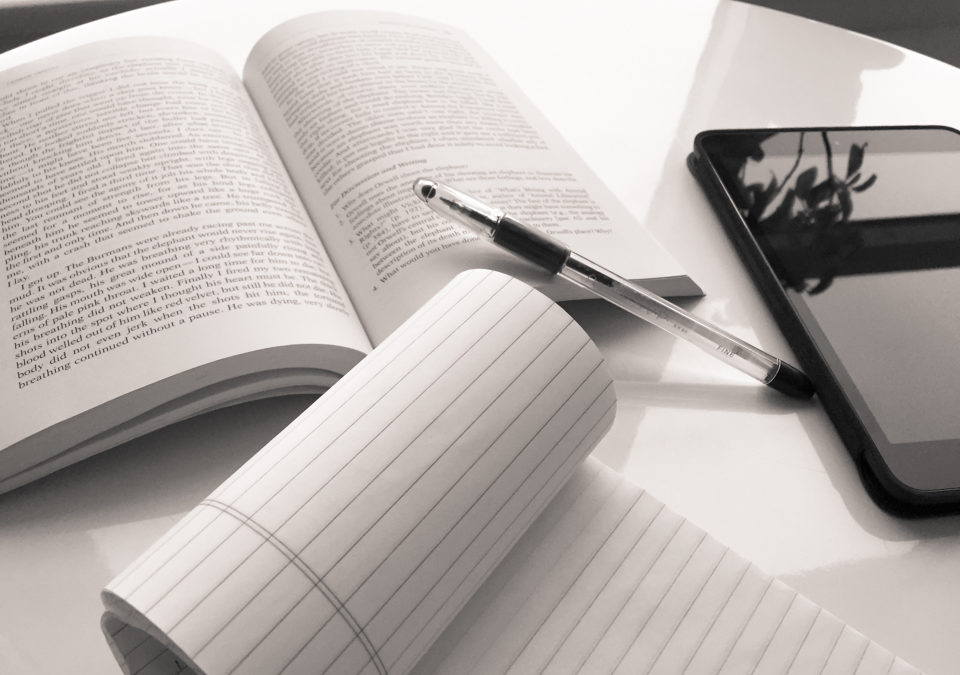










































 Connections - ZOOM Networking Event
Connections - ZOOM Networking Event Wellness Down There: Solutions for Pelvic Health & Live Demo
Wellness Down There: Solutions for Pelvic Health & Live Demo Communicating With Confidence
Communicating With Confidence Tech & Sip
Tech & Sip Women Belong Book Club: The Four Agreements
Women Belong Book Club: The Four Agreements